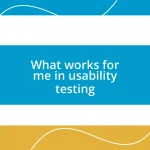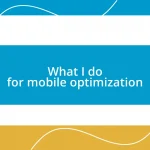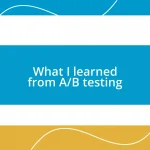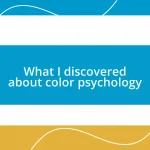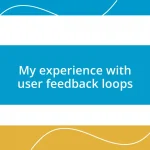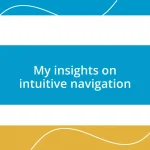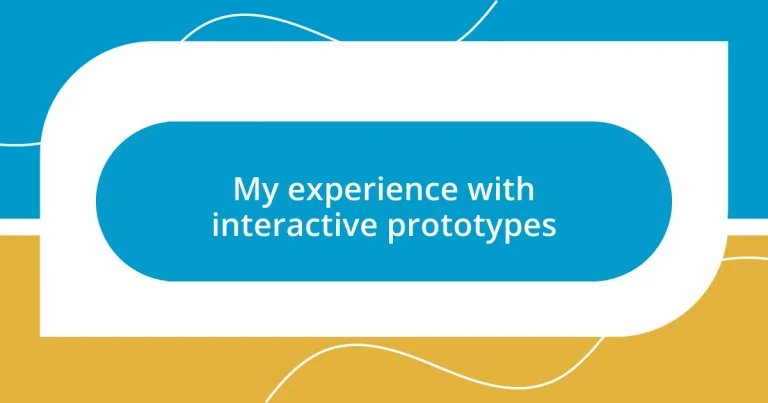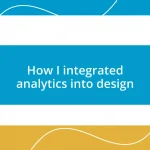Key takeaways:
- Interactive prototypes enhance collaboration and communication, allowing teams to engage more effectively and generate valuable insights.
- Gathering early feedback in a relaxed environment transforms critique into a collaborative and productive process, ultimately improving the design.
- Iterating based on user feedback is essential for refining prototypes, as it leads to more intuitive designs that better meet user needs and expectations.

Understanding interactive prototypes
Interactive prototypes serve as a bridge between ideas and reality, allowing designers to create a tangible version of their concepts. I remember the first time I used an interactive prototype during a design review—it was a game-changer. Instead of just discussing ideas, I could actually show how the project would work, making the feedback so much more relevant and actionable.
When I think about interactive prototypes, I often consider how they foster collaboration. Have you ever been in a meeting where confusion overshadowed clear communication? Using interactive prototypes can eliminate that problem entirely. I’ve witnessed teams come alive when they can engage with a prototype, sparking conversations that led to surprising insights and enhancements.
The emotional impact of interactive prototypes shouldn’t be underestimated. I once worked on a project where stakeholders were initially skeptical about the design direction. But once they interacted with the prototype, I saw their apprehension fade away, replaced with excitement and enthusiasm. Isn’t it fascinating how a simple interactive experience can shift perspectives and rally a team around a shared vision?
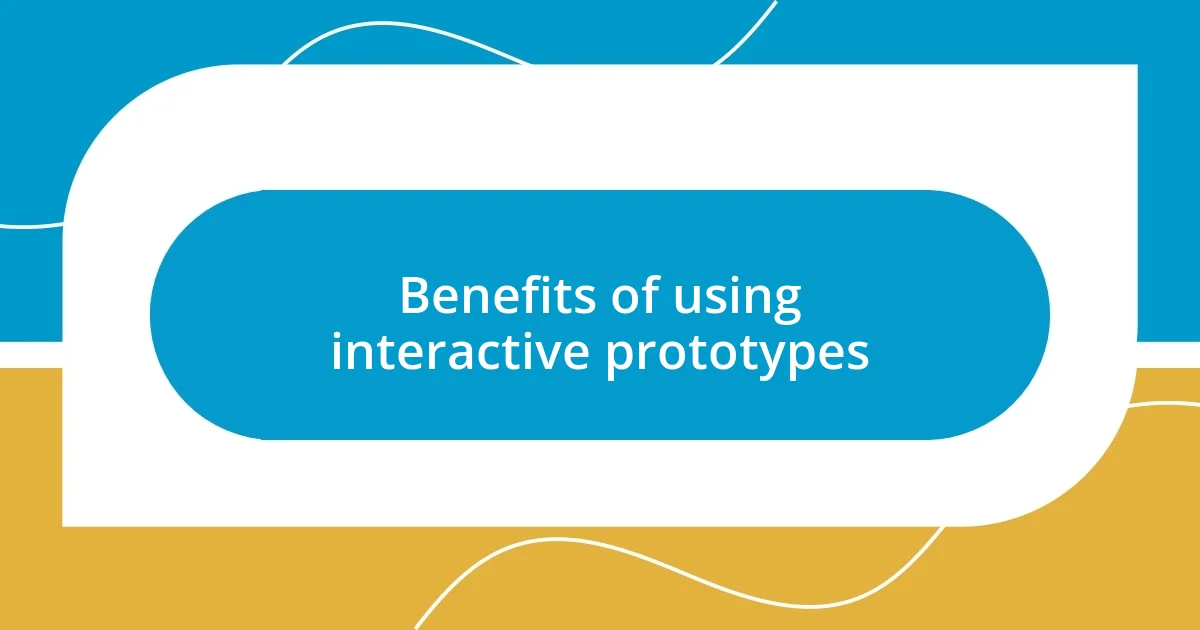
Benefits of using interactive prototypes
One of the standout benefits of using interactive prototypes is the way they enhance user feedback. In my experience, watching users interact with a prototype provides invaluable data that static designs simply can’t offer. For instance, while working on a mobile app project, we observed users struggling with a particular button placement. Their real-time reactions prompted us to redesign the interface before it ever hit the development stage, which saved us time and resources later.
- They help identify usability issues early on, leading to better designs.
- Prototypes create a sense of ownership for stakeholders, as they can visualize and influence the final product.
- They facilitate fun and engaging brainstorming sessions, allowing team members to discuss ideas more freely.
Another great benefit lies in the storytelling aspect of interactive prototypes. I remember showcasing a prototype to a group of potential investors. Instead of losing them in a sea of bullet points, I could guide them through the user journey, highlighting key features as they unfolded. It felt like telling a story rather than just presenting a product, and I could see their excitement build as they visually experienced what we envisioned.
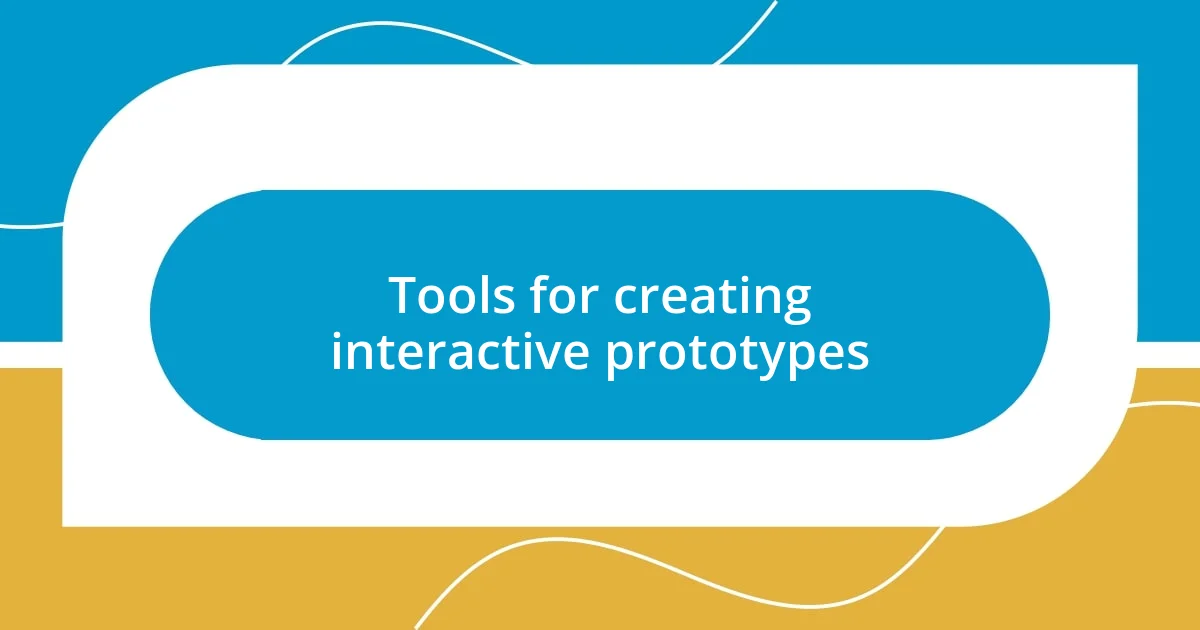
Tools for creating interactive prototypes
When it comes to creating interactive prototypes, I’ve found that the right tools can truly make a difference. There are so many options available, each with its own strengths and weaknesses. For instance, I’ve enjoyed using Figma for its collaborative features, allowing my team to work together in real time. It’s like having a virtual workspace where everyone can edit and comment on the fly, making it a favorite for fast-paced projects.
On the other hand, I remember diving into InVision for a specific project where we needed to create high-fidelity prototypes. The ability to add gestures and transitions really elevated our design discussions. There’s something satisfying about clicking through a realistic prototype and feeling as if it’s almost a finished product. It not only boosts my confidence in the design but also excites stakeholders when they see the potential come to life.
There’s also Adobe XD, which I’ve used for its impressive integration with other Adobe products. If you’re already familiar with the Adobe ecosystem, it feels intuitive and allows you to bring your designs to life quickly. Each tool serves a unique purpose, and finding the right one can really depend on your specific project needs.
| Tool | Key Features |
|---|---|
| Figma | Real-time collaboration, design systems |
| InVision | High-fidelity prototypes, animation, and gestures |
| Adobe XD | Integration with Adobe products, responsive resizing |
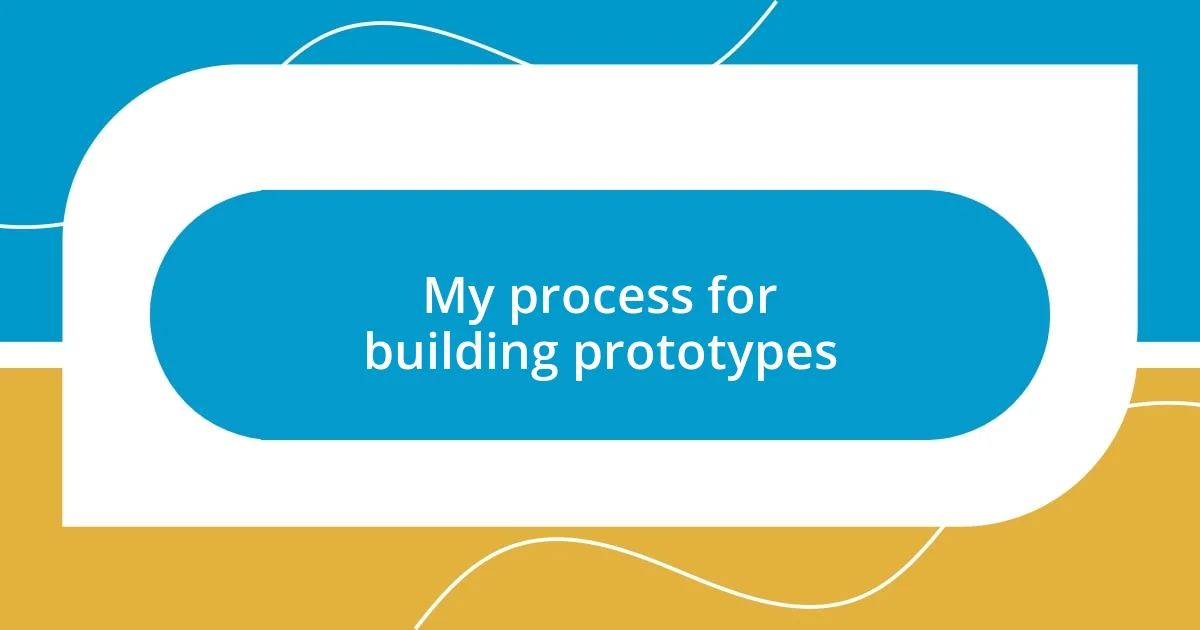
My process for building prototypes
Building prototypes is a journey that I approach step by step, driven by curiosity and a desire to innovate. I often start with sketches or wireframes, just to lay down the visual foundation. It’s like a rough draft of a story; I can’t wait to see how the characters (in this case, UI elements) will interact and evolve as I refine the design.
I then move to creating a more interactive version, usually in a tool like Figma. Here, I can add clickable elements, which gives me and my team a sense of the user experience. I still remember the thrill of watching my colleagues navigate through the prototype for the first time; their feedback flowed freely as they explored. It’s an exhilarating moment—when you see others engage with your work, it sparks new ideas and reveals potential problems that might not have been obvious before.
As I transition into user testing, the learning intensifies. I find it super valuable to observe users interacting with my prototype. There was one instance where a user completely missed a crucial feature because it was just too small on the screen. That moment reinforced the importance of clarity in design. It’s moments like these that shape the final product, turning initial concepts into a creation that truly resonates with users’ needs. How can I not feel inspired by such experiences?
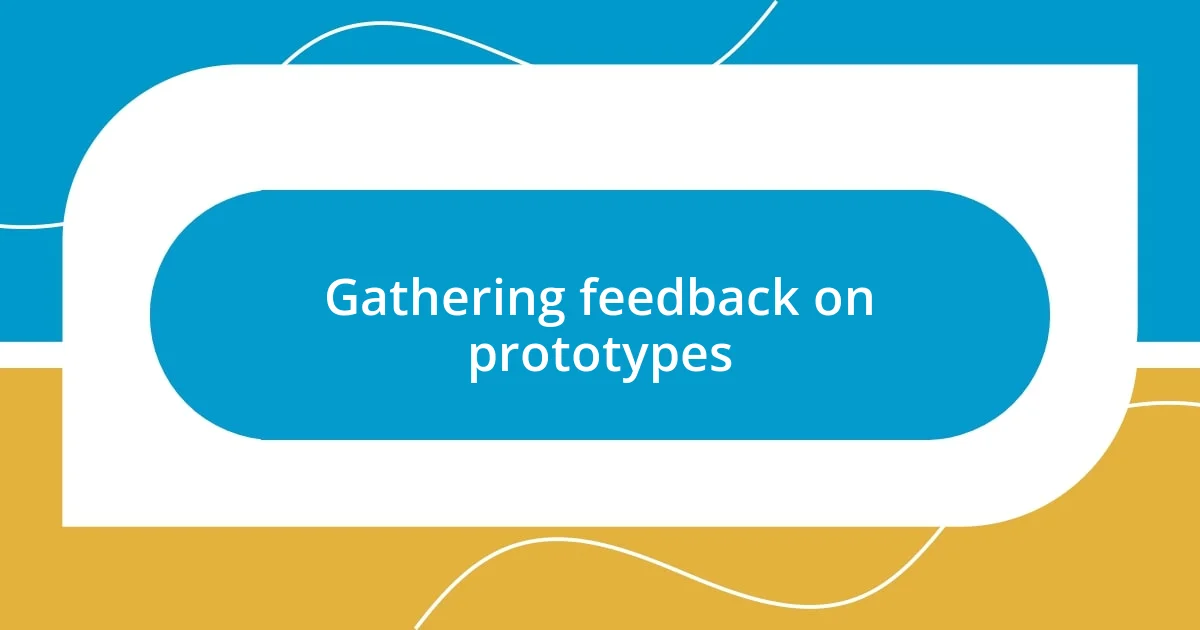
Gathering feedback on prototypes
Gathering feedback on prototypes is an essential part of the design process. I’ve discovered that inviting feedback early on can truly shape the final product. There’s a sense of vulnerability when presenting your work for the first time, but I’ve learned that the insights you receive can be invaluable. For instance, I once shared a prototype with a colleague who pointed out a minor navigation issue I had overlooked. That simple observation led to a major improvement that enhanced the user experience.
When it comes to gathering feedback, I prefer creating a relaxed atmosphere for discussions. I’ve noticed that when everyone feels comfortable, they share more honest thoughts. In one project, instead of a formal meeting, I invited team members to a casual lunch where we could interact with the prototype together. It was fascinating to see how this informal setting encouraged open dialogue. People pointed out not just what didn’t work, but also what excited them about the prototype. It transformed feedback into a collaborative effort, making the process enjoyable and productive.
One of my favorite techniques is implementing a feedback wall, where team members can leave comments and suggestions as they explore the prototype. I remember one time, a quiet team member unexpectedly left a suggestion that significantly improved the layout. Their input made me realize how important it is to create space for every voice. Have you ever experienced a moment where a single piece of feedback changed your perspective? That’s what makes this iterative process so powerful, ultimately leading to a more refined and user-centered design.
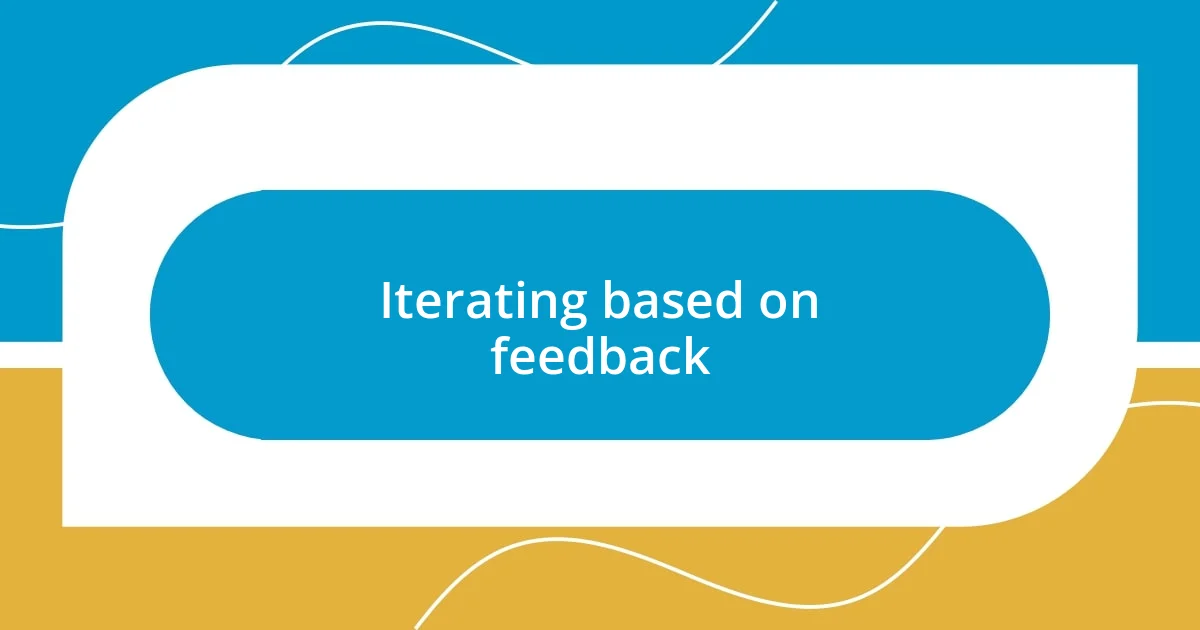
Iterating based on feedback
Iterating based on feedback feels like chiseling a sculpture from stone. Each piece of advice slices away the excess, revealing a clearer design beneath. I clearly recall a feedback session where a user pointed out that a button was not only poorly placed but also didn’t stand out enough. That realization hit me hard—how could I have missed something so crucial? It turned my prototype into a more intuitive tool, one that ultimately connected better with the users’ instincts.
As I dive deeper into the iterative process, I always find myself re-evaluating initial assumptions. One particular project taught me the importance of questioning my own perspective. After presenting a prototype, a team member suggested a different flow that I initially resisted. But after some reflection, I decided to prototype both approaches. Watching users navigate both options was eye-opening. Isn’t it fascinating how our first instincts can sometimes blind us to better solutions?
Feedback isn’t just a ritual; it’s a dialogue that continuously refines the project. I remember implementing a round of user tests after an initial round of feedback, which unveiled unexpected issues with navigation. The pulse of the project shifted dramatically, as users began navigating with more ease and enthusiasm. That moment reminded me of a key lesson: iterating based on user insights not only enhances the design; it transforms the experience, weaving user needs into the fabric of the prototype. Have you ever felt that profound shift in understanding after incorporating feedback?

Final thoughts on interactive prototypes
Interactive prototypes have a unique power to bring ideas to life, weaving together creativity and practical problem-solving. I’ve had moments where a prototype unveiled unforeseen challenges I hadn’t anticipated. For example, during one project, a simple visual tweak significantly changed user interactions—a little adjustment that sparked massive improvements. Doesn’t it amaze you how something seemingly minor can shift the whole narrative?
Reflecting on my journey with interactive prototypes, I appreciate how they function as testing grounds for innovation. Each iteration allows me to explore not just user experiences but my own design beliefs. I recall feeling an exhilarating mix of anticipation and anxiety during a user-testing session. Watching real users interact with something I created was a thrilling reminder of why I love this field. Have you ever felt your heart race as you unveil a creation, hoping users would see its potential?
Ultimately, the evolution of a prototype mirrors our growth as designers. I’ve learned to embrace the discomfort that comes with vulnerability, as it often leads to breakthroughs. Each piece of feedback is a stepping stone toward creating something that resonates more deeply with users. It reminds me that design isn’t just about aesthetics; it’s about connecting and communicating. Isn’t it rewarding when your prototype becomes a collaborative canvas where every input contributes to a richer final experience?