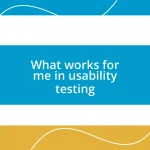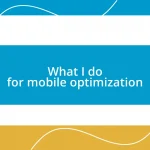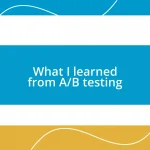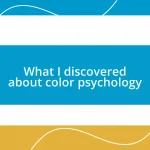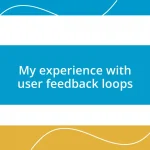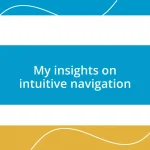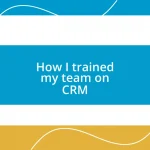Key takeaways:
- Successful CRM integration enhances customer relationships by centralizing data, improving clarity, and enabling personalized communication.
- Key strategies for integration include creating a project roadmap, utilizing APIs for real-time data sharing, and conducting comprehensive team training.
- Measuring success involves tracking both quantitative sales metrics and qualitative feedback, emphasizing the importance of team empowerment and operational efficiency.
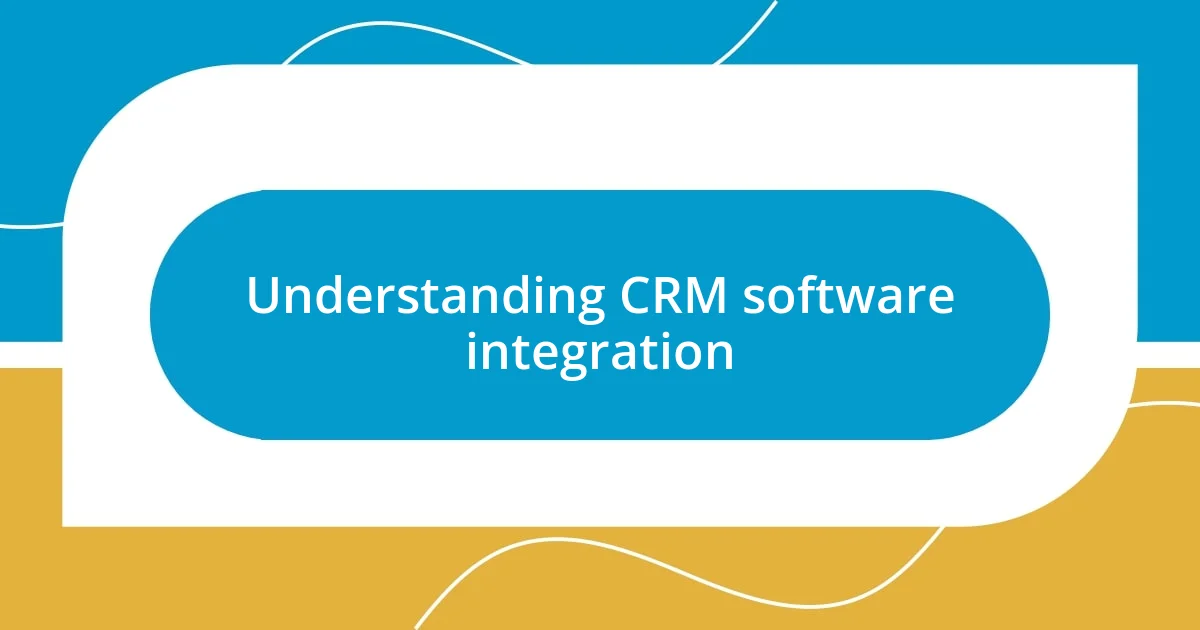
Understanding CRM software integration
Understanding CRM software integration can feel like navigating a complex maze. In my experience, it’s about connecting different data sources and systems to create a seamless workflow. I remember the day we finally managed to sync our email marketing tool with our CRM; the relief and excitement were palpable, as we could finally see everything in one place.
The beauty of CRM integration lies in its potential to enhance customer relationships. You might wonder, how does merging various platforms truly benefit the user experience? I once found myself digging through scattered customer data, leading to frustration and inefficiencies. After integrating our systems, that chaos transformed into clarity. It was invigorating to see comprehensive customer profiles, allowing personalized communication that genuinely resonated with our audience.
I often think of integration as weaving a tapestry; each thread represents a different function of the business. When these threads are tightly woven together, they create a beautiful and functional outcome. Admittedly, the journey to get there had its hiccups, but the resulting synergy made every effort worthwhile. It’s a vivid reminder that while the process can be daunting, the rewards can truly elevate your entire approach to customer management.
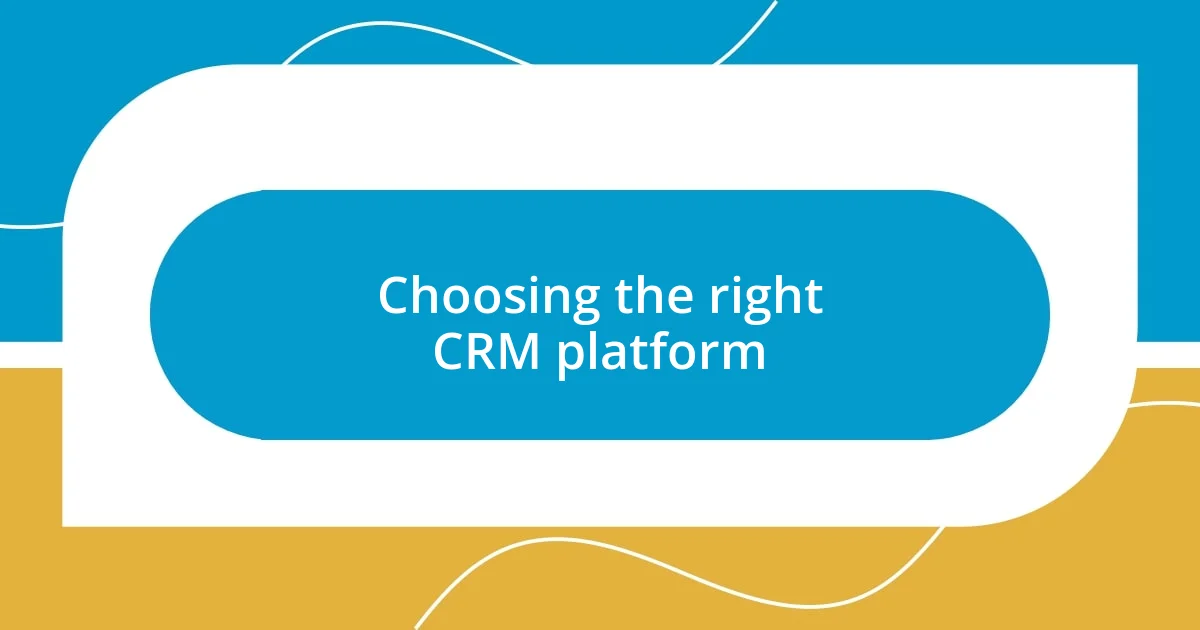
Choosing the right CRM platform
When I was tasked with choosing a CRM platform, I quickly realized it wasn’t just about picking the most popular option. I started by clarifying our specific needs—everything from sales tracking to customer support. This reflection eliminated platforms filled with features we wouldn’t use, and it saved me from significant future headaches.
Here’s what I focused on when making my choice:
– Scalability: Will it grow with my business?
– User-Friendly: Can my team adopt it without a steep learning curve?
– Integration Capabilities: Can it seamlessly connect with tools we already use?
– Customer Support: Is help readily available when we need it?
– Cost vs. Value: Does the functionality justify the price?
I still remember spending a weekend juggling demos and user reviews. It felt overwhelming but exhilarating, like piecing together a puzzle that would ultimately simplify my workflow. That ability to discern what truly mattered made all the difference, guiding me toward the right CRM fit for our ambitions.

Key integration strategies and techniques
Strategically planning your CRM integration can significantly define its success. One technique that I found to be invaluable was creating a detailed project roadmap before diving in. I remember one particularly chaotic integration where we shot from the hip without a plan; the end result was a jumble of misaligned data and frustrated team members. By mapping out clear objectives and defining roles, the integration process not only became smoother but also much less stressful.
In terms of technical execution, leveraging APIs (Application Programming Interfaces) can be a game-changer. I experienced firsthand how using APIs simplified the connections between our CRM and various marketing tools. It allowed for real-time data sharing, which meant that any changes made in one system instantly reflected in another. This seamless flow of information transformed our operations and bolstered team collaboration, making it easier to serve our customers effectively.
Don’t underestimate the importance of training your team. Initially, I thought everyone would adapt naturally to our new CRM system after integration, but I quickly realized I was mistaken. I organized several training workshops, and the difference it made was astonishing. Team members felt empowered enough to fully utilize the new features, resulting in a more cohesive and efficient workflow that ultimately improved customer interactions.
| Strategy | Description |
|---|---|
| Project Roadmap | A structured plan outlining goals and responsibilities. |
| APIs for Integration | Using APIs to allow real-time data sharing between systems. |
| Team Training | Comprehensive training sessions to enhance user competency. |

My step-by-step integration process
Setting the stage for a successful CRM integration started with a deep dive into our existing systems. I took the time to identify all the tools we were currently using and assessed how each one contributed to our overall workflow. It was eye-opening to discover some tools were redundant, while others were essential. This foundational step not only helped streamline our processes but also illuminated the unique ways the new CRM could complement our established systems.
Once I had a clear understanding of what needed to connect, I moved into the actual integration phase. It felt like walking a tightrope, balancing excitement with a touch of anxiety. I vividly remember those moments of pure exhilaration as each successful connection unfolded, especially when our email marketing tool synchronized perfectly with the CRM. Witnessing that instant data transfer—being able to see our latest leads detailed in real-time—was akin to solving a complex riddle. It fostered a sense of accomplishment and made the countless hours of preparation worthwhile.
I also realized that, to truly harness the power of our new CRM, ongoing support was critical. I made it a point to solicit feedback from my team regularly, listening to their experiences and pain points. When I noticed that some features weren’t being utilized fully, it prompted me to hold follow-up sessions. It was pretty rewarding to watch as their confidence grew; nothing beats that “aha!” moment when team members unlock a feature that finally makes their job easier.

Overcoming common integration challenges
When facing integration challenges, one of the biggest hurdles is often data migration. I vividly remember a time when we transferred vast amounts of customer data and ended up grappling with inconsistencies. To tackle this, I learned that a meticulous pre-cleaning phase was essential. It made me appreciate how a little extra attention at the outset could save hours of troubleshooting later. I often reflect on how a simple checklist helped ensure we migrated data accurately, leading to enhanced trust in our new system.
Another challenge I encountered was resistance from team members. Though I anticipated some hesitation, nothing quite prepared me for the skepticism I faced. It was during one of our open feedback sessions that I decided to share my own initial struggles with the software. By letting my team know it was okay to feel overwhelmed, I fostered a more open atmosphere. I quickly realized that empathy can be a powerful tool in overcoming resistance; when people feel understood, they’re more likely to embrace the changes.
Lastly, continuous improvement is key to a successful CRM integration. After the initial rollout, I made it a priority to revisit our integration outcome with the team regularly. When we assessed what was working and what wasn’t, I felt a collective sense of accountability develop. It was rather fulfilling to witness how small tweaks could lead to significant improvements over time. I often encourage others: are you taking the time to reflect and adjust, or are you simply moving forward blindly? Trust me, those reflective moments can lead to surprising breakthroughs and a more effective integration journey.

Measuring success after integration
Measuring success after integration is often a nuanced process that goes beyond mere numbers. I remember one particular quarter where our sales team surpassed targets, but initially, I hesitated to call it a clear win. I decided to track not just sales figures, but how effectively the CRM helped us understand and interact with clients. It was eye-opening to realize that a 20% increase in sales could also include enhanced customer satisfaction scores, highlighting the softer benefits of integration.
Over time, I learned to appreciate different metrics. While revenue growth is crucial, engagement metrics revealed even more about our CRM’s impact. In one instance, I noticed a significant uptick in follow-up emails being sent post-integration. This gave me a thrill; it indicated that my team was not just using the system, but actively engaging with leads. Are we measuring the right things? I suggest keeping a pulse on key performance indicators, as they can often tell a richer story about current performance.
I’ve also found it helpful to gather qualitative feedback from the team about how they feel the CRM integration has influenced their day-to-day operations. One teammate shared how the streamlined processes cut down her workload significantly, which alleviated a lot of stress. Moments like that reinforced my belief that success isn’t just about analytics—it’s about creating a culture where team members feel empowered and efficient. Isn’t it fascinating how the true measure of success often lies in these personal stories and experiences?

Future improvements in CRM integration
Future improvements in CRM integration are looking increasingly promising, particularly with the rise of artificial intelligence. I remember when I first experimented with AI-driven analytics; it was like flipping a switch. The software began to identify patterns in customer behavior that we hadn’t noticed before. Imagine having a system that could predict customer needs before they even express them—this would not only save time but also enhance customer satisfaction.
Another area for improvement lies in seamless integration with other business tools. Early on, I’d often find myself switching between applications, juggling information and wasting precious time. But envisioning a CRM that interfaces effortlessly with project management tools and communication platforms excites me. Couldn’t we all benefit from a single dashboard that consolidates all our workflows? I realized that when systems talk to each other, productivity skyrockets, and decision-making becomes much more streamlined.
Lastly, enhanced mobile capabilities are essential for the future of CRM integration. I recall a day at a conference when I needed immediate access to client information. Frustratingly, I realized that my mobile app wasn’t up to par. Considering how often we’re on the go nowadays, having an intuitive, fully functional mobile CRM experience would be a game-changer. Isn’t it liberating to think that with the right improvements, we could access our entire customer database from anywhere? I truly believe that embracing mobile-first features will empower sales teams and improve client interactions significantly.